Enable Always-On Protection
Ensure MindGuard continues working even after device restarts
- Open the App: Launch the MindGuard app on your device.
- Go to Settings: Navigate to the Settings section within the app.
- Select "Always-On VPN": Tap the option to enable this functionality.
- Adjust Device Settings: Tap the MindGuard settings icon and toggle the "Always-On VPN" button to the ON position.
Prevent Tampering
Secure the app from being uninstalled or disabled
- Open App Settings: Navigate to the MindGuard Settings within the app.
- Toggle "Prevent Uninstallation": Enable this option and follow the on-screen instructions to secure the app from being uninstalled or tampered with.
Visual Setup Guide
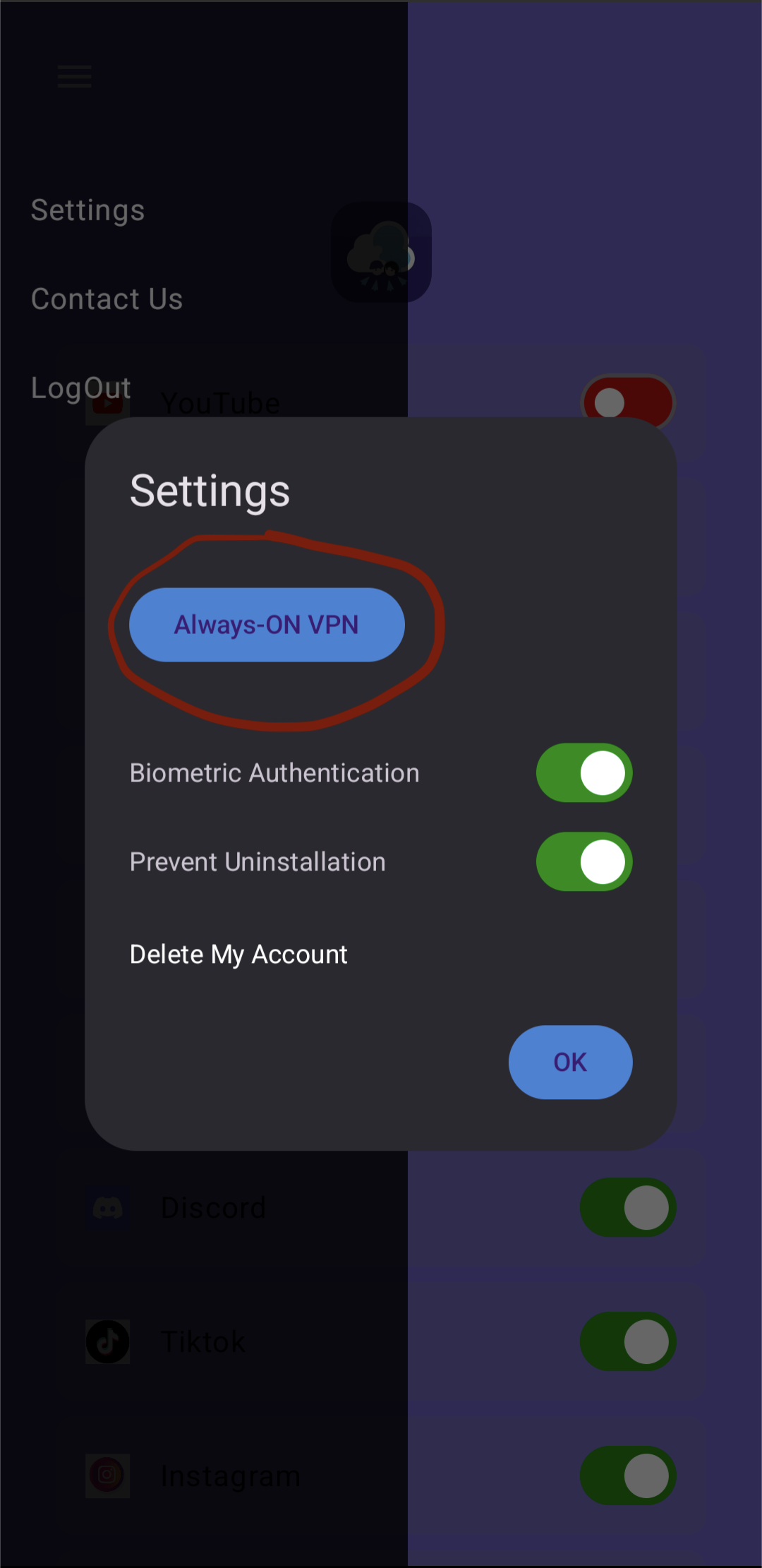
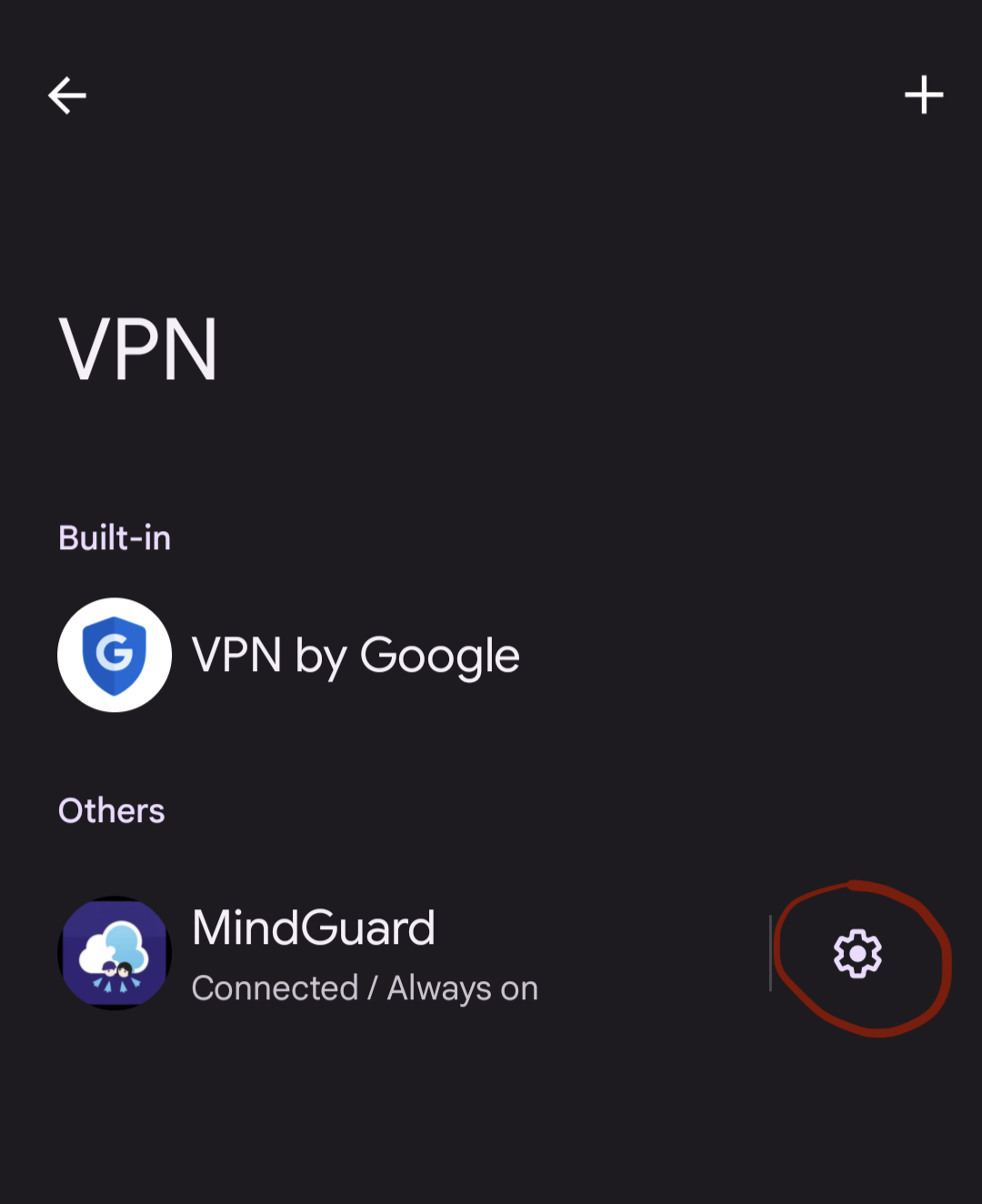

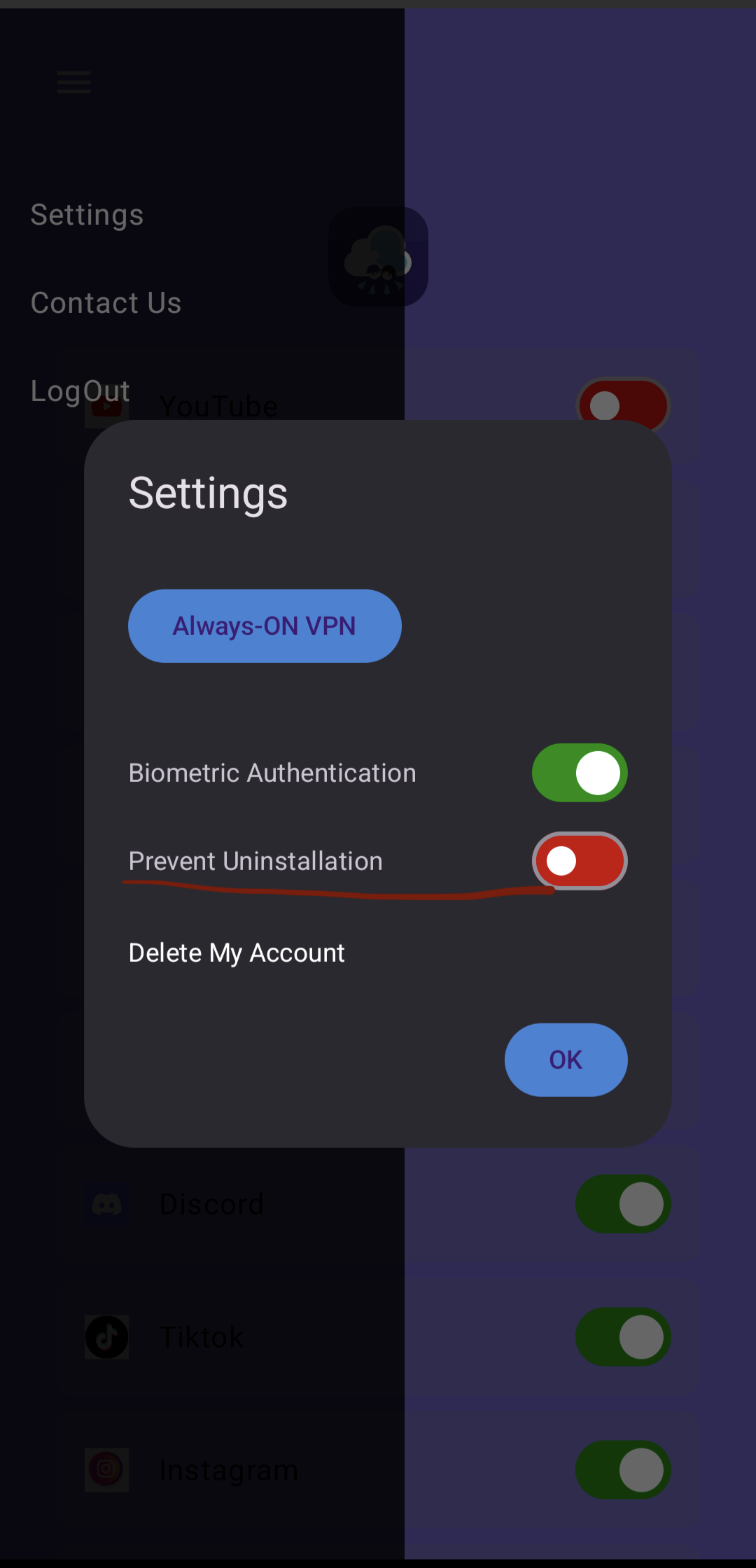
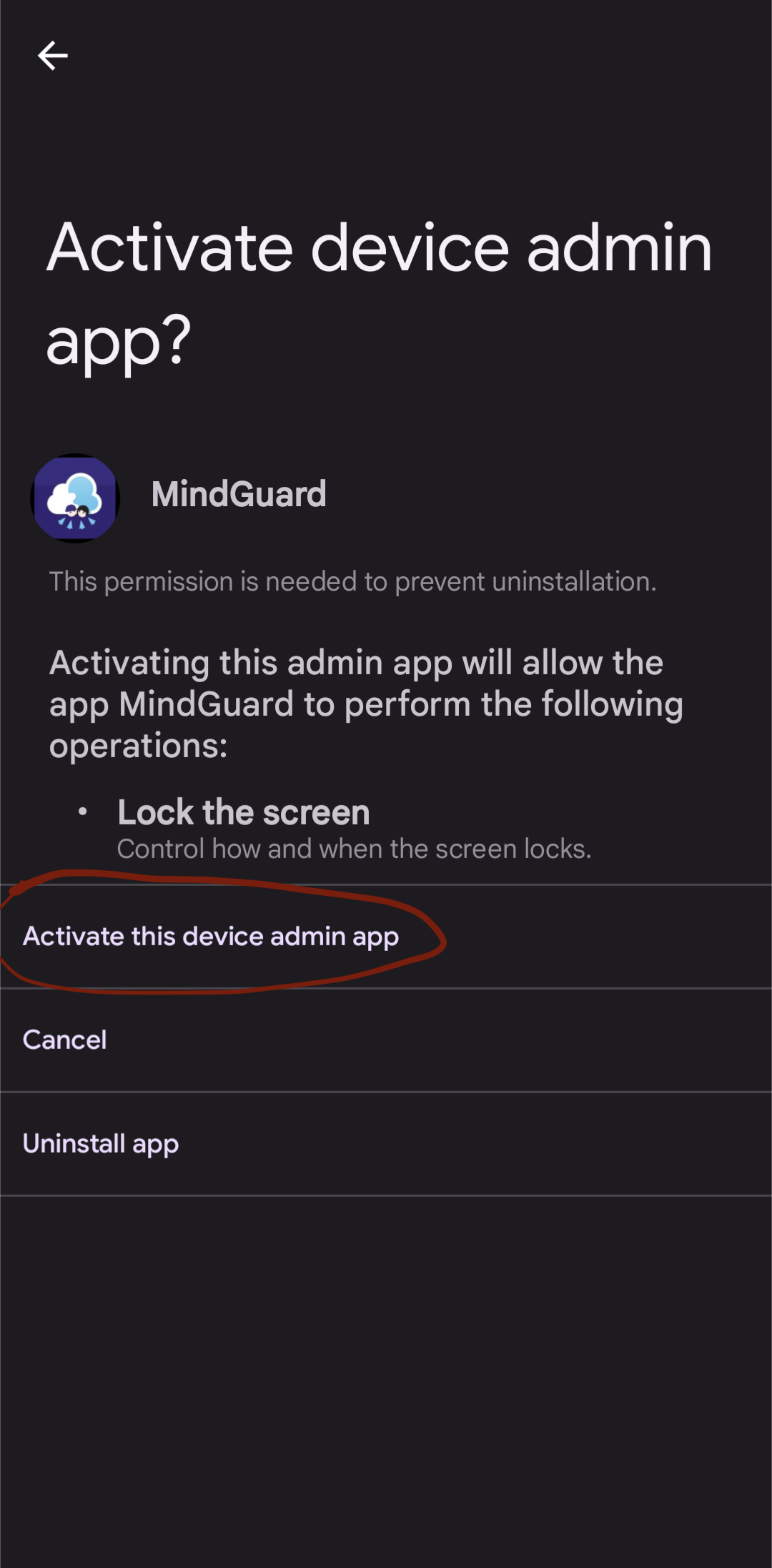
Need Help?
If you encounter any issues during setup or have questions about MindGuard, don't hesitate to reach out to the support team.
Contact Support