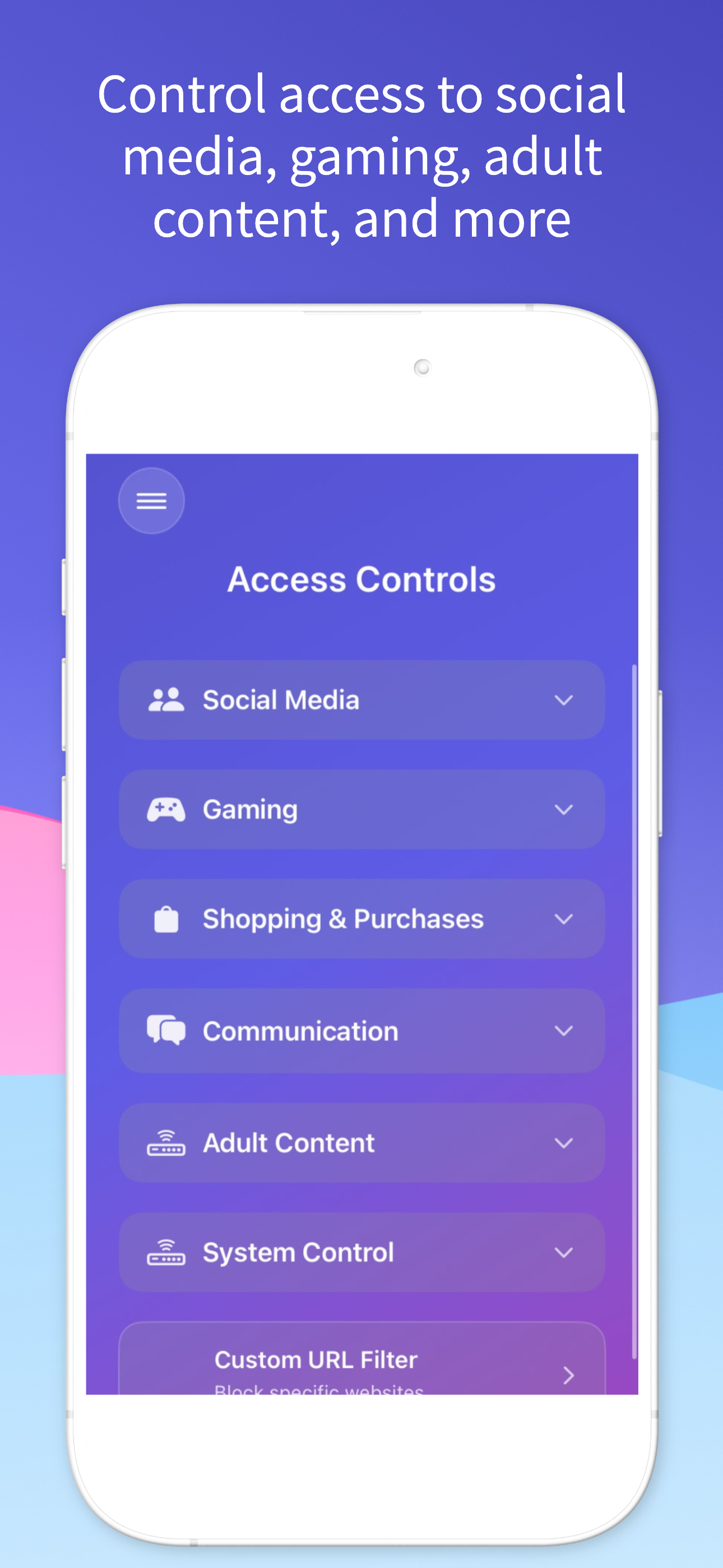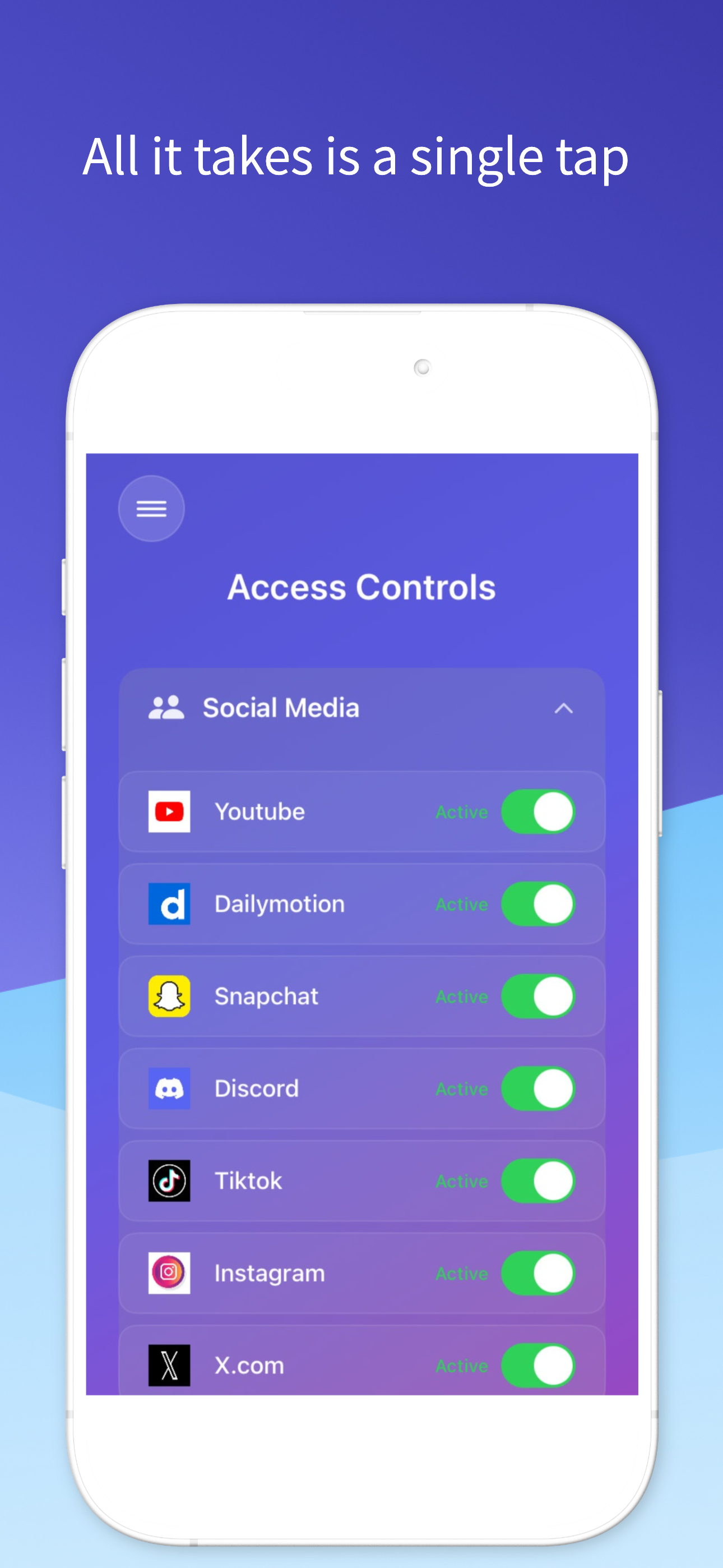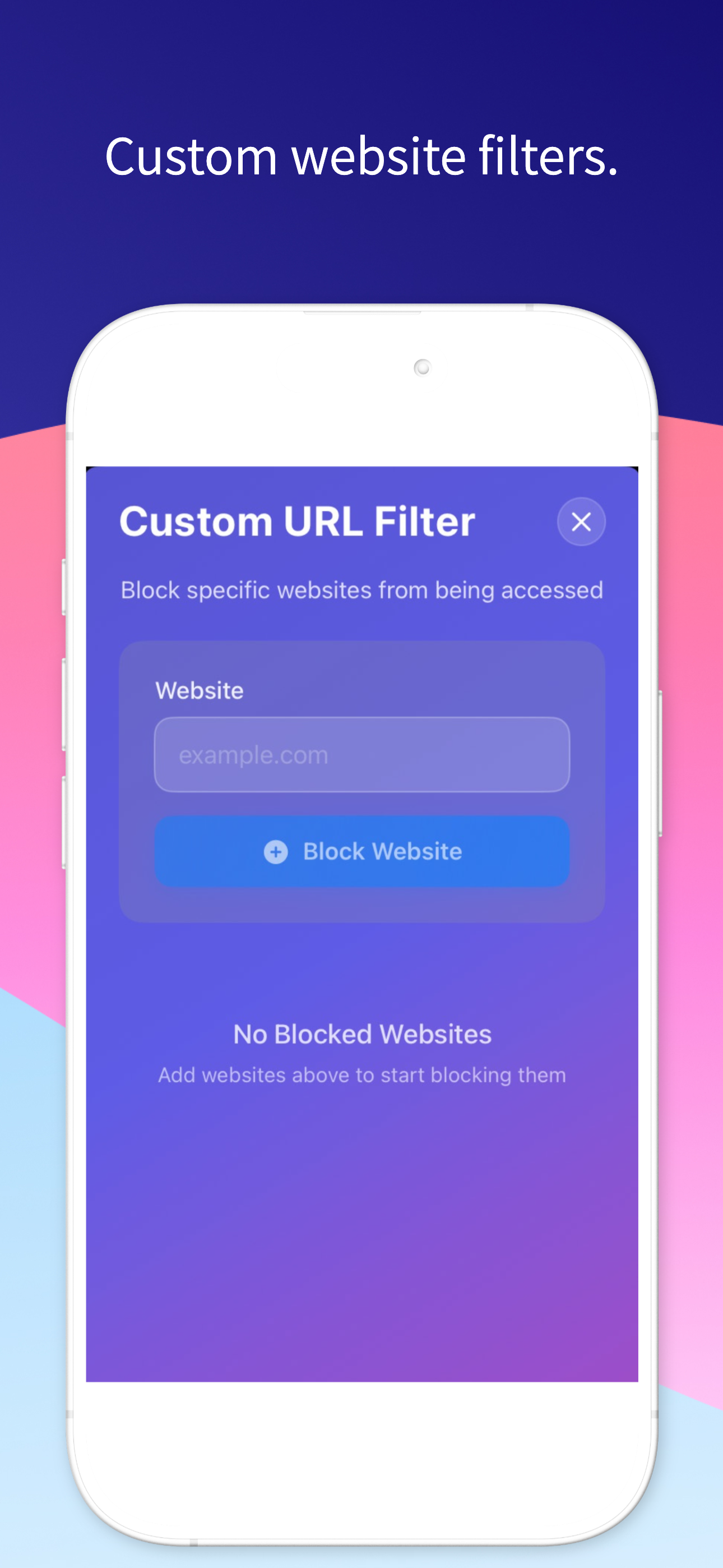A message from the founder:
As parents, understanding the daily challenges of managing children's digital consumption is crucial. The endless hours on YouTube, TikTok, and social media platforms can expose young minds to inappropriate content that algorithms continue to serve once accessed.
After witnessing concerning behavioral changes in my own children and receiving feedback from school, I realized the urgent need for a simple, effective solution. Existing parental control apps often compromised family privacy by routing data through external servers or required complex configurations that were difficult to maintain.
MindGuard was developed as a privacy-first, locally-processed solution that gives parents control without sacrificing security. What started as a tool for my family has grown into a comprehensive platform trusted by parents worldwide.
Experience MindGuard with a completely free 3-day trial—no commitments, no charges during the trial period. I'm confident in this solution and welcome your feedback.